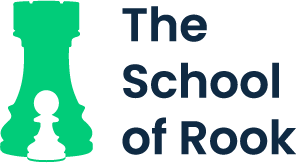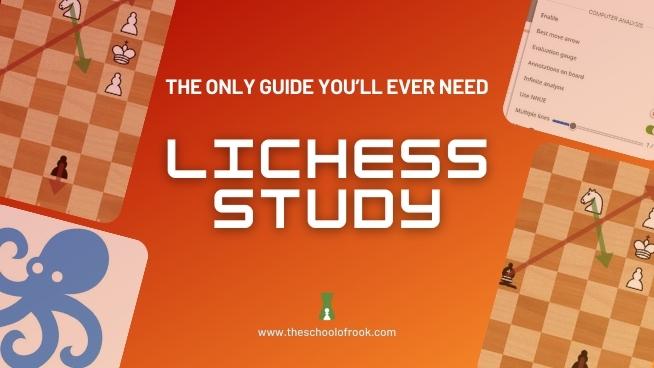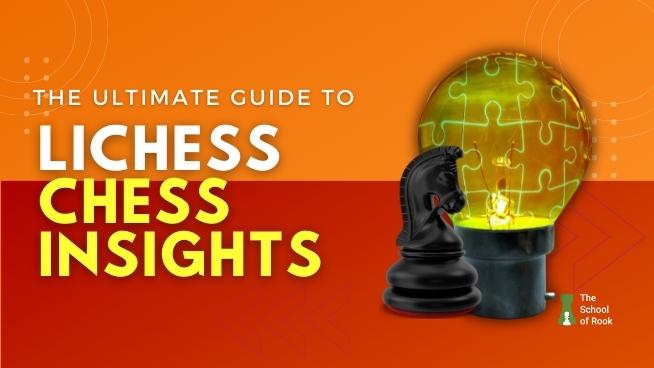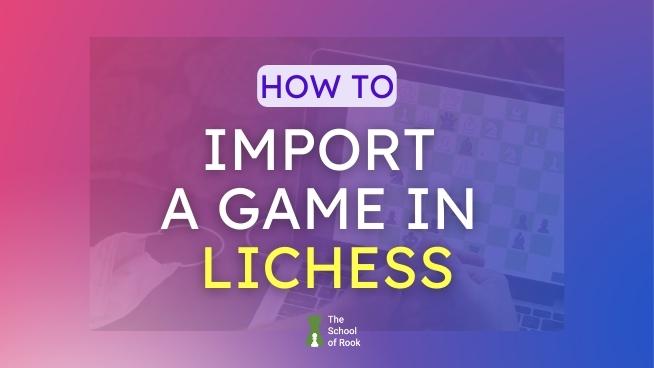Are you suffering from opening blunders? Do you want to save your clock time and start your game with a strong position?
Then learning how to use Lichess Opening Explorer will be beneficial for you. With over two million+ over-the-board (OTB) games of top players, Lichess has one of the best databases online.
If that doesn’t excite you, then this surely will. It’s free to use, and you can also download or analyze these games.
In this guide, I’ll show you everything you need to know about Lichess Opening Explorer.
From basic navigation to advanced filtering, you’ll learn how to use the Opening Explorer to analyze your games, find new openings, and much more.
So buckle up, and let’s dive in!
What is Lichess Opening Explorer
The Lichess Opening Explorer is a powerful feature in Lichess which lets you check all games played on Lichess and a specially curated list of OTB master games.
Lichess Opening Explorer is essentially a database where you can analyze games. There are two ways to access the Lichess Opening Explorer:
- “Tools” > “Opening Explorer.”
- “Tools” > “Analysis Board” > Select the book icon. The book icon is for Opening explorer and tablebase.
What is the Personal Opening Explorer in Lichess
The Personal Opening Explorer is a part of Lichess Opening Explorer, where you can evaluate your strengths and weaknesses by exploring the games you’ve played on Lichess.
You can check your win/draw/lose statistics, recent games, and the openings you’ve played. You’ll need to log in to use this feature.
You can access the Personal Opening Explorer by going to “Tools” > “Opening Explorer” > Click the book icon > “Select Player.” Now, you’ll see your username in place of Player.
We’ll explore Personal Opening Explorer in detail in the next section.
How to use Lichess Opening Explorer and Personal Opening Explorer
After you open the Lichess Opening Explorer through “Tools” > “Opening Explorer,” you’ll need to select the book icon to explore the opening database.
The first row consists of three types of databases and one gear/cogwheel icon. The three database options are as follows:
- Masters: The Masters database consists of 2 million+ OTB games played by top players since 1952.
- Lichess: The Lichess database consists of all the games played on Lichess since its inception.
- Player: The Player database is basically your games played on Lichess.
Now, let’s look at the following image of the Masters database to understand how to read the database.
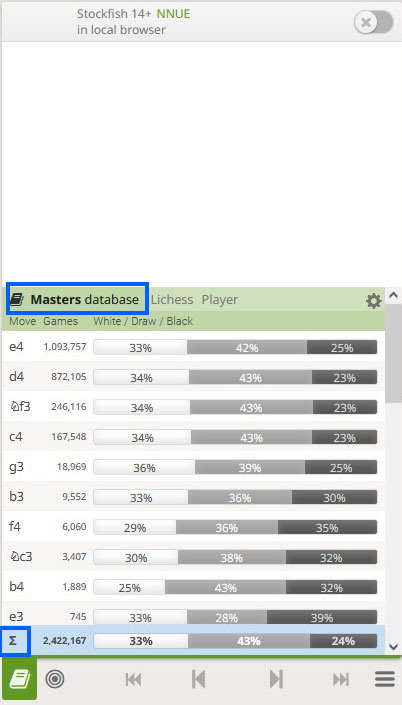
The first move, “e4”, is the most common opening played by top players in the world. Besides it, you’ll see a percentage line divided into three sections.
The White color represents the wins by White, the grey color represents the draws, and the Black color represents the wins by Black.
If you scroll down a bit, you’ll see a summation symbol (Σ) which shows the total number of games in that particular database and the win/draw/loss statistics.
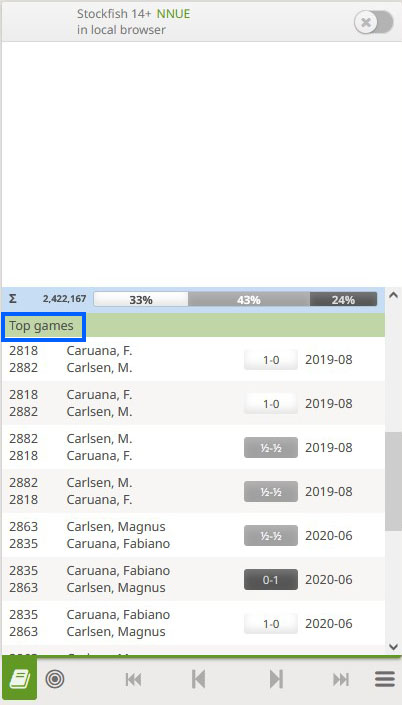
Below the database summation, you’ll see a “Top Games” section where you’ll see some top games played by the world’s best chess players.
For example, if you click on the “d4” opening, you’ll find the top games played with the “d4” opening. The game will open in a new window after you select it.
Now, what if you want to filter date or rating to reduce the hassle of searching through thousands of games? Well, you’re in for a treat!
Upon clicking the gear/cogwheel icon on the top right side of the database section, you’ll see a few filters depending on the database you’re in. Let’s check out the filters for each type of database below:
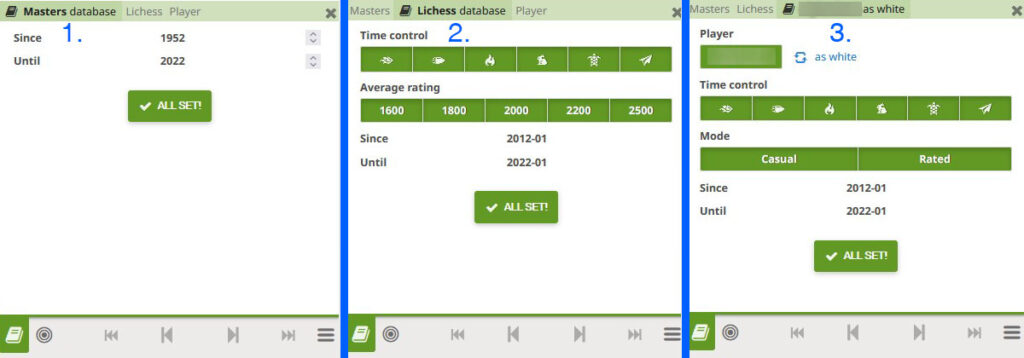
- Masters
There are only two date filters: Since and Until.
- Lichess
There are three filters:
- Time Control – UltraBullet, Bullet, Blitz, Rapid, Classical, and Correspondence.
- Average Rating – 1600, 1800, 2100, 2200, and 2500.
- Date – Since and Until.
- Player
There are four filters:
- Player – Your username, followed by “as white.” The white side will be selected by default. Click on the icon or text to change it to black.
- Time Control – UltraBullet, Bullet, Blitz, Rapid, Classical, and Correspondence.
- Mode – Casual and Rated.
- Date – Since and Until.
Features missing in Lichess Opening Explorer
Lichess is constantly improving. You’ll often see updates or new features added regularly based on popular requests from Lichess users.
Lichess Opening Explorer is one such feature that has helped the chess community immensely. However, there are certain features that it’s lacking.
- Time control in Masters database.
- Event information in Masters database.
- Rating of the players in Masters database.
- A database of openings and variations.
Lichess Opening Explorer: What’s next?
Lichess Opening Explorer, one of the few free chess opening databases today, is an essential tool to better your opening.
You can import your own games or Master games to Lichess Study for evaluation. You can also share the games with your friends and coach or embed them on your website.