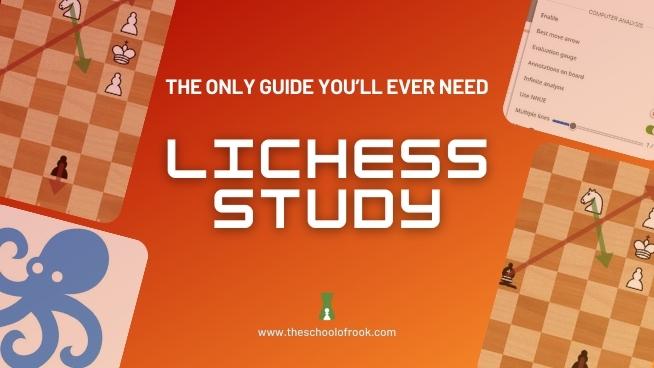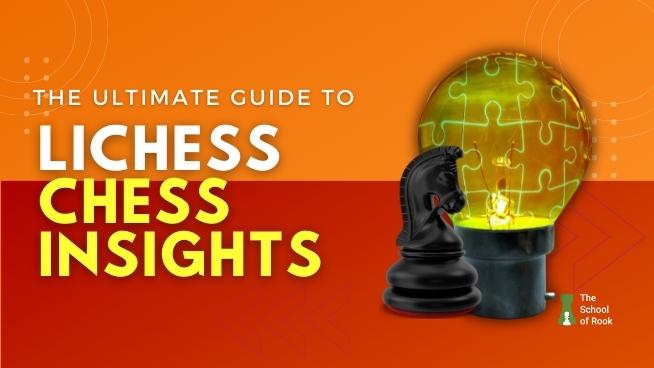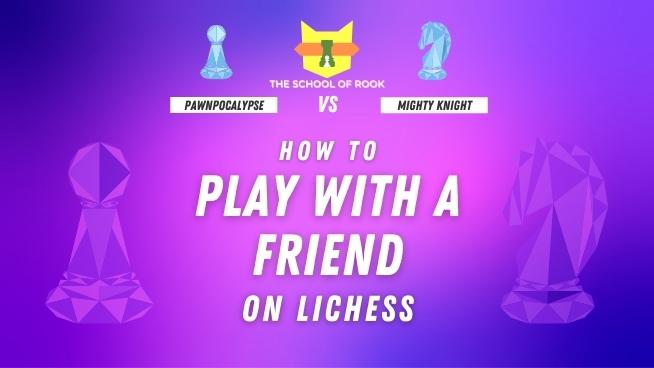
Playing a game of chess is always fun. And it’s all the more fun if you’re playing with a friend.
If you’re wondering if Lichess has a feature that lets you play chess online with friends, then the answer is a big yes.
When it comes to adding novel features, you can definitely count on Lichess. It has an easy way to play a live match with friends.
And the best part is neither you nor your friend needs an account to play with each other on Lichess. You’ll only need to log in to your accounts if you want to either save the game or you’re planning to play the same game over a few days.
So want to learn how to play with a friend on Lichess? In this step-by-step guide, you’ll learn:
- What is variant and types of variants in Lichess
- What is time control in chess
- How to play with a friend on Lichess
Terms to know to learn how to play with a friend on Lichess
There are two terms you should know to play with a friend on Lichess:
1. Variants
A variant, short for the chess variant, is a game inspired by chess.
A chess variant can have the same pieces and same chessboard as the Chess960, where the starting position is selected from the given 960 positions.
A chess variant can also have a completely different setup like 3D chess, where multiple boards represent different chess levels.
Lichess has ten chess variants that you can choose from. These variants are:
- Standard: Standard rules of chess (FIDE) apply here.
- Crazyhouse: Captured pieces can be used again instead of moving a piece on board.
- Chess960: A chess variant where the starting position is randomly selected from 960 positions.
- King of the Hill: The one who brings their king to the center first legally wins the game.
- Three-check: The one who gives a check 3 times wins the game.
- Antichess: The one who loses all their pieces first or gets into a stalemate wins the game
- Atomic: An eccentric chess variant where captures cause the captured piece, attacker piece, and pieces around them (except pawns) to be nuked from the board.
- Horde: A chess variant where white has 36 pawns and no pieces, while black has all major and minor pieces along with pawns.
- Racing Kings: A chess variant with no pawns and only pieces arranged in a unique setup.
- From Position: You can paste FEN of the starting position in this chess variant.
2. Time Control
Time control in chess is a mechanism where each player is allocated the same time to play their moves so that the game can finish on time.
There are three time control options when you play with a friend on Lichess. These time controls are:
- Real-time: A time control where each player gets 0 to 180 minutes to complete the match. You can also add a time increment of 0 to 180 seconds. This “increment” adds the given seconds to the player’s clock time after each move.
- Correspondence: A time control where each player gets 1 to 14 days to play each move. This type of time control was used pre-internet era, where the moves were written and sent via the postal system.
- Unlimited: There is no time allotted to the players. Each player can take infinite time to play their move.
How to play with a friend on Lichess
- Click the “Play With A Friend” button located on the right side of your screen, besides the play arena.
- Next, you can choose any of the ten options from the “Variant” dropdown.
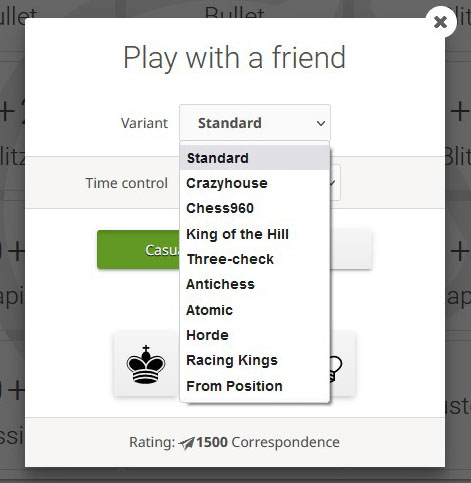
- Then select the appropriate time control.
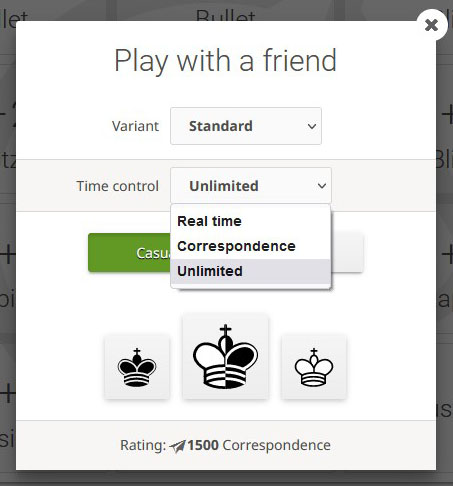
- Choose White, Black, or random. The chess engine chooses a color for you if you choose the random option.
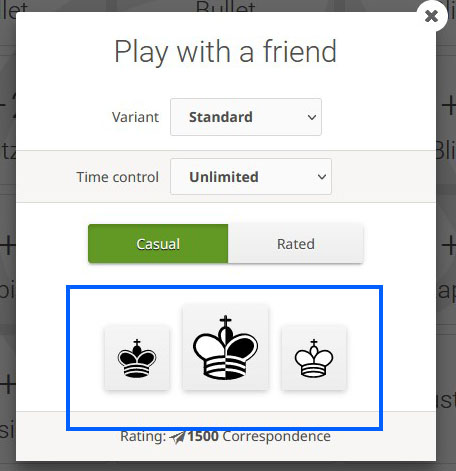
- Then a challenge game is created where you have two ways to invite your friend:
- Send the URL of the game by messaging them on Lichess or otherwise. The first friend to open the URL will be your opponent.
- If your friend is a Lichess user, you can type in their username to invite them. They’ll need to click on the notification to join the game.
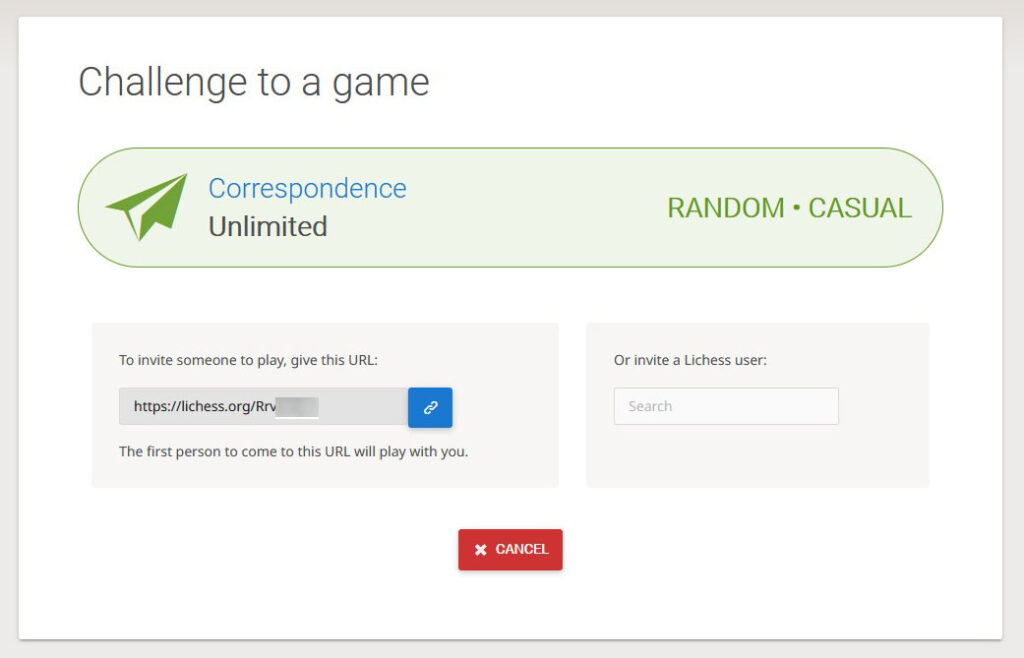
- You also have the option to cancel this game at this stage by clicking the “Cancel” button located at the bottom of the page.
Closing thoughts: What’s after playing with a friend on Lichess?
I hope this article has helped you find this feature on Lichess with ease. You can up the ante by playing blitz banter, where you trash talk while playing a blitz game.
The voice chat on Lichess isn’t optimal. So using Discord server to chat while playing a game is a recipe for an entertaining evening.
You can also play with the computer or brush up your tactics by playing puzzle streak with strangers. Again, you don’t need an account to use these features!
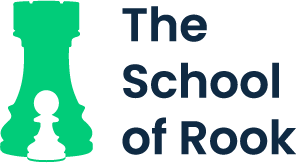
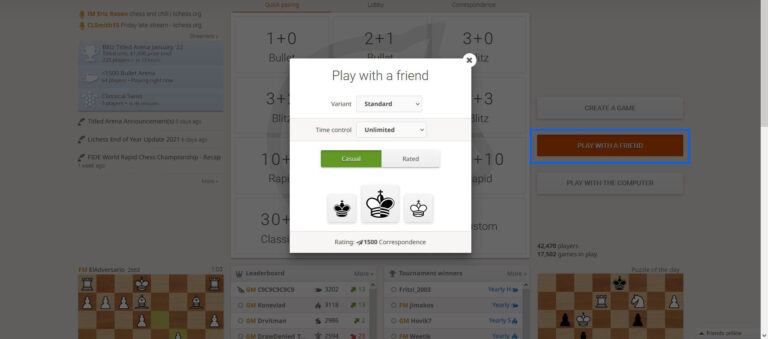
![Lichess Opening Explorer [Detailed Guide]](https://www.theschoolofrook.com/wp-content/uploads/2022/01/Lichess-Opening-Explorer-by-The-School-Of-Rook-1.jpg)